Submitting artwork
Have a look at these tips! They are useful if you are planning to create artwork for your adverts. Please do not hesitate to contact us by email or phone 01863 766 690 if you have any questions. We can also design your advert for you.
All artworks should be sent by email as PDF.
Texts in JPG and PNG format might appear blurred or pixelated in the printed copies and online pdf magazine.
Try to use high resolution images and CMYK colours . Some programs don’t have the option to work on CMYK (Word, Microsoft Publisher) You can still work in RGB space but expect some colour adjustments in the printed copies. Best image resolution= 300 ppi.

Don’t place texts too close to the border, allow a 5 mm margin. Particularly when placing important text such as contact details!
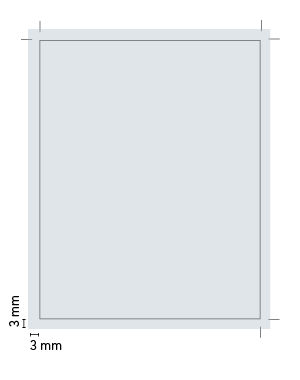
If your are using an image or a background colour* which fills the page up to the border, please allow 3 mm bleed. Some software gives you a bleed option when generating a pdf. If your software doesn’t have bleed settings, you can create a slightly bigger document, giving +3mm on each side. (*You won’t need to worry about bleed if the background of your advert is white)
Please remember we are here to help. Don’t hesitate to drop us a message asking for advice.
